Soils Data Download
Spatial and tabular data have been updated as of October 2025.
Instructions
When you select a soil survey for download from the map below, a zipfile with the Montana survey area number will be copied to the location you select on your computer. The soil map unit polygons are contained in the spatial folder and the Microsoft Access database named soil _d_(SurveyArea).mdb has been populated with the tables that are also found as separate text files under the tabular folder. All SSURGO databases are in Microsoft Access 2002/2003 format. This will not prevent you from opening them in Access 2007 or Access 2010. If you get a security warning when you open a SSURGO template database you may need to change your Microsoft Access security settings.
The spatial folder contains ESRI shapefiles named soilmu_a (soil map units); soilsa_a (outline of the survey area); soilsf_l (line features) and soilsf_p (point features). The soilsf_t text file provides a description of the line and point feature attribute abbreviations. Detailed soil properties for the map unit polygons can be found in the database tables and linked to the spatial data via the MUKEY polygon attribute.
Download the statewide gSSURGO in file geodatabase format or
Click on a Soil Survey Area on the Map to Download Data
View larger map and search by table
A collaboration of the Montana State Library and the USDA Natural Resources Conservation Service.
Contact Info:
USDA NRCS Montana State OfficeNatural Resources Conservation Service
10 East Babcock Street
Federal Building, Room 443
Bozeman, MT 59715-4704
Phone: 406-587-6811
Fax: 406-587-6761