Programming with topics of interest
- Select a target audience
- Select a topic of interest - See possibilities with the examples below
- Conduct searches to find images and/or documents about topic or use the suggested topics list
- Save images to my Collection or use existing saved topic lists
- Develop a few discussion questions related to the images
- Before the session, select up to 20 images and open the images in separate tabs on your computer
- Show each image. Resize to 100% to see the details and discuss what is seen. Each image may present opportunities to ask questions specific to the image. Some other possible questions are listed below.
- What do you notice or what stands out?
- Do you recognize anything?
- If there is text on or in the image, read it and ask for thoughts
- Has anyone been here?
- Does anyone remember…
- Has anyone seen this (object)
- Are there similar places, things, ideas…
Example topics
Note: these topics of interest were created by adding items to My Collection and then adding the items to a Personal collection.
Learn how to do this: Adding Items to a Personal Collection