Advanced Player Features
The player pictured is the Advanced Digital model which measures 6 by 9 by 2 inches and weighs slightly over 2 pounds. Digital technology offers excellent sound quality, and all digital books are on one cartridge only – there is no need to change tapes of sides. The machine is powered by a rechargable battery that holds a charge up to 29 hours before needing to be plugged in and recharged. The power cord is stored in the back of the player.
The Advanced Digital player has eight basic controls for the operation of listening to a book, and five additional buttons, designed to be useful when reading non-fiction books. The controls consist of:
The REWIND, PLAY and FAST FORWARD controls are centered and close to the front edge of the player. The square green Play button controls stopping and starting playback of the book. The white triangular Rewind and Fast Forward buttons to the left and right of the Play button move through the book more quickly the more times they are pressed, or held down. Each key press gives audible feedback about how far ahead or back the user is moving.
POWER, SLEEP and VOLUME buttons are located just above the navigation buttons. The round red Power button turns the player on and off. It is close to the left edge of the player. The white Sleep button, shaped like a crescent moon, will automatically turn the player off in fifteen minutes if pressed once while playing a book. It can be pressed up to four times (15 minute increments) up to an hour. It is centered just above the Play button. The yellow Volume controls are shaped like the halves of a narrow pointed oval pulled apart along its narrow axis, or, less pretentiously, like halves of a football. They are close to the right edge of the player. Just above these controls is a tactile raised line running from one side of the player to the other, demarcating the six most frequently used controls from Tone and Speed (and, in the advanced model, from the Navigation and Bookmark buttons).
The TONE and SPEED buttons are located above the tactile raised line and on either side of the speaker. Both Tone and Speed are shaped like the Volume buttons, a narrow pointed oval pulled apart along its narrow axis. The Tone buttons are close to the left edge of the player; the Volume buttons are close to the right edge. The Volume, Tone and Speed controls all announce each press of the button, e.g. "tone lower," "tone higher," "tone middle," with similar announcements for the other buttons. Speed will change the speech from 50% to 300% of normal, with no change in pitch.
The Digital Talking Book Machine (DTBM) contains software that allows it to read more than one book on a USB Flash Drive or a digital cartridge – this function is called BOOK SHELF MODE. To access the "Book Shelf Function" of your DTBM, insert your USB Flash Drive or digital cartridge into your player, then hold down the Play/Stop button until a beep sounds to put your player into Book Shelf Mode. Then use the Fast Forward or Rewind buttons, to the right and left of the Play/Stop button, to move from one book to another. The player will announce the title of each book.
The ADVANCED BUTTONS are located in a row in the middle of the player, directly above the tactile raised line. The INFO button is diamond shaped button above the round power button. Use the information button to hear the user guide. The MENU button is located below the central speaker, and is rectangular in shape. Use the menu button to select how you would like to navigate through the book. By pressing the menu button, you can learn the current navigation level, and you can choose to move through the book by chapter, section, recipe, or bookmarks. If you remove the book, the player remembers the navigation level you set for that book. ThePREVIOUS button is to the left of the menu button, and is shaped like a raised left arrow with a vertical bar on the left. Use this button to navigate to a previous bookmark. The NEXT button is to the left of the menu button, and is shaped like a raised right arrow with a vertical bar on the right. Use this button to navigate to the next bookmark. To the right of the next button, is the rectangular MARKbutton. Use the bookmark button to set or clear a bookmark.
No Story Should Go Untold
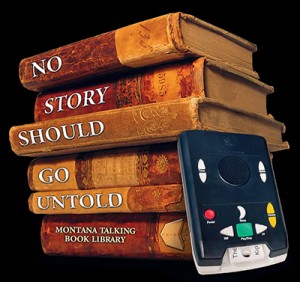
Sometimes the best words on the page aren't on the page. That's why Montana Talking Books offers high quality audio books and magazines recorded by trained narrators for your reading pleasure. Because No Story Should Go Untold.