Post Processing Users
If you are a GPS/GNSS post-processing user, you can go to the website www.mtsrn.org and download static files from any of the stations in the pilot by choosing the 'Reference Data Shop'. You will need to choose 'Login' on the left side of this page, and then log in as a 'Guest'; put in 'guest' (all lowercase) in box for 'User name', and guestguest in box for 'Password'. Then choose 'Reference Data Shop' on the left side of the page. Follow the prompts to make custom data downloads for single, or groups of stations. You can choose different time periods, intervals, and data formats (Rinex, DAT, etc). When you make an order, take note of the order number. Depending on the size of the order, it could take as long as 30 minutes to process. You can always leave the page and log in later to look for your order number. The Reference Data Shop is simply a convenient way to make custom static file orders. You can also use post-processing service for your static files by choosing ‘Online Post Processing’ link on the page.
MTSRN Coordinator
Kazi Arifuzzaman
Montana State Library
mtsrn@mt.gov
406-444-0240